Deploy the Agent to Your Website
You can embed the FormAgent agent into your website or application by following these steps.
1. Embed the Script on Your Website
This is the most common way to integrate the FormAgent agent into your website.
Steps
-
Get Your Agent ID
If you don't have an Agent ID yet, please refer to the Add Your Website to FormAgent.ai guide. -
Copy the Script
Copy the following<script>tag:<script
id="formagent-script"
src="https://formagent.ai/embed.js"
async
defer
data-agent-id="YOUR_AGENT_ID"
></script> -
Paste the Script
Paste the copied script into the HTML of every page where you want the chat component to appear, preferably just before the</body>tag.
Important: Be sure to replaceYOUR_AGENT_IDwith your actual Agent ID from the FormAgent.ai console.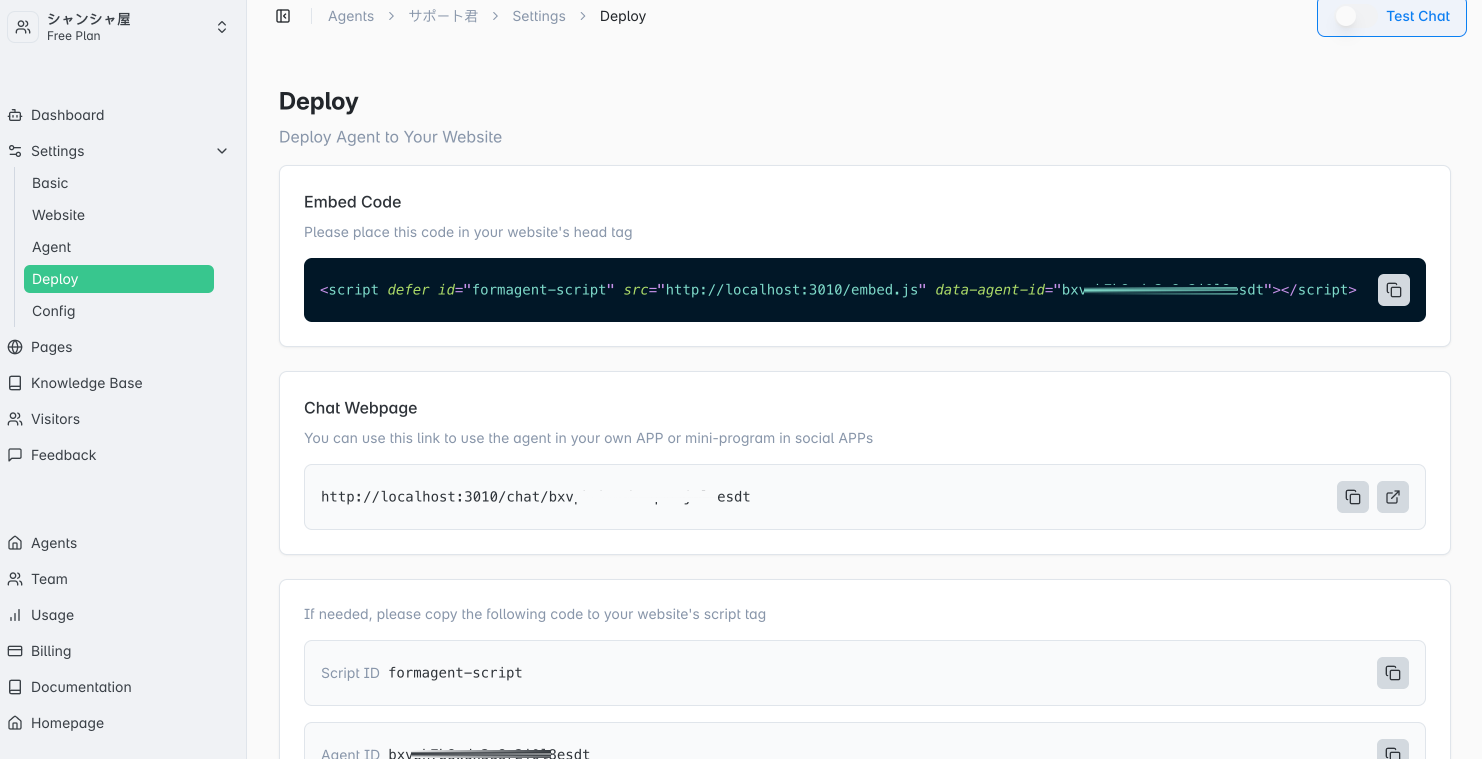
Verify Functionality
- Reload your website page and check if the chat component appears in the bottom right corner.
- Send a test message to make sure you receive a proper response.
2. Use the Standalone Chat Page (Optional)
Besides embedding on your website, each agent also has a standalone chat page link.
- You can copy this link from the agent settings or deployment page in the console.
- Share this link on social media, in your email signature, or anywhere you want users to start a chat directly.
Troubleshooting
If the chat component does not appear as expected, check the following:
- Are there any errors in the browser console?
- Is the
data-agent-idcorrect? - Is the script loading successfully?
- Have you cleared your browser and server cache and tried again?
- Is
https://formagent.aiallowed in your site's Content Security Policy (CSP)? - In the console, is the agent set to display on the current page?
Security
- All communication is encrypted via HTTPS.
- Data is securely stored on FormAgent.ai servers.
- We comply with GDPR and other relevant regulations.
3. Integration with Other CMS or Services (Coming Soon)
We are working on one-click plugins and detailed guides for major CMS and e-commerce platforms like WordPress, Wix, and Shopify. Stay tuned for updates in our documentation and blog.
Support
If you have any questions or run into issues during deployment, feel free to contact us:
- Use the chatbot on the FormAgent.ai website
- Email: [email protected]